If you are serious about maximizing your credit repair efforts efficiently and affordably, Dispute Beast is the ultimate tool. Make sure to read the ultimate Dispute Beast FAQ to fully understand how you can leverage this powerful DIY Credit Repair system to transform your financial health!
Introduction to Dispute Resolution
When it comes to fixing errors on your credit report or challenging negative items, dispute resolution is the key process that helps you take control of your financial future. Dispute resolution involves sending carefully crafted letters to credit bureaus, creditors, or other companies to request corrections or clarifications on your account. This process can seem overwhelming, but with the right tools and services, it becomes much easier to manage.
Platforms like Dispute Beast are designed to simplify every step of the dispute process. With just a few clicks, you can log in to your account, review your information, and generate dispute letters tailored to your needs. The platform helps you manage your disputes efficiently, ensuring that all the necessary details are included for the best possible response.
A crucial part of this process is mailing your dispute letters. Mailing services, such as Sprint Mail, take the stress out of printing, packaging, and sending your letters. These services handle the printing and mailing for you, ensuring that your letters are processed, mailed, and delivered efficiently to the intended recipients. Sprint Mail is built to integrate various components of the mailing process—including mailing list management, automation, and processing systems—often integrating directly with the USPS system to minimize delays. By using a professional mailing service, you can be confident that your letters are printed accurately, mailed on time, and tracked throughout the process.
Both Sprint Mail and Dispute Beast are designed for ease, making it simple and convenient to manage your dispute mailings through their user-friendly platforms.
Advanced technology, like automated processing and secure database management, helps companies like Dispute Beast and Sprint Mail provide fast, reliable service. This means your orders are handled efficiently, and you receive updates at every stage—from printing to delivery. Not only does this save you time and money, but it also reduces the stress of managing the dispute process on your own.
How Much Does It Cost to Use Sprint Mail?
Start your credit repair journey today by exploring Sprint Mail’s options.
If you’re looking to improve your credit with Dispute Beast, one question you might have is, “How much does it cost to use Sprint Mail?” Sprint Mail is one of the convenient mailing options available within the Dispute Beast platform, and in this post, we’ll break down everything you need to know about its pricing and how it works. Sprint Mail determines the charge for each of your mailings based on USPS postage rates and the specific processing requirements for your mailings.
Two Mailing Options with Dispute Beast
When you create your dispute letters using Dispute Beast, you’ll be presented with two options for mailing:
- Sprint Mail – A third-party mailing partner that can handle the printing, packaging, and mailing of your letters for you.
- Mail Your Own Letters – You can download your letters and mail them independently.
For both options, each piece of mail is processed to ensure accuracy and timely delivery.
Both options are easy to use, and you can choose whichever fits your needs and budget.
Understanding Sprint Mail Costs
The cost of using Sprint Mail depends on how many letters and pages you need to send. Print quality and the number of printed pages are key components in determining the total cost of using Sprint Mail. Once your letters are created in Dispute Beast, Sprint Mail provides an instant quote based on the specifics of your dispute package. This allows you to see the total cost before committing to their services.
However, it’s important to note that Sprint Mail’s pricing cannot be determined before your letters are created. Similarly, if you choose to mail your letters yourself, the costs will vary depending on your local postage rates and printing expenses.
What Does the Quote Include?
Sprint Mail’s quote includes:
• The number of pages in your letters.
• The number of letters being sent.
• A detailed breakdown of the cost per page.
This pricing transparency makes it easy to see exactly what you’re paying for. Once you’ve reviewed the quote, you can decide whether to proceed with Sprint Mail or download your letters for independent mailing.
Example of Sprint Mail Pricing
After you create your Dispute Beast attack, you’ll immediately see two mailing options displayed on your screen:
- Sprint Mail – Our suggested option, highlighted in the top left with a circle for easy identification.
- Mail It Yourself – An option to download your letters and handle the mailing process independently.
If you choose Sprint Mail, you’ll notice that the platform instantly provides a detailed quote based on the number of letters and pages in your attack. This quote is conveniently displayed to the right of your screen, ensuring transparency and helping you make an informed decision.
To proceed with Sprint Mail, you’ll need to confirm your selection. At the top right, there’s a field where you must type “confirm” to indicate your choice. Once you’ve done this, simply click the “Pay and Mail Attack” button.
Upon clicking, you’ll be taken to a new screen to finalize your payment and mailing process. Sprint Mail’s system works seamlessly to analyze your letters and pages, providing an instant breakdown of the total cost, so you know exactly what you’re paying for before proceeding. The system is designed to work efficiently, ensuring each step from analysis to mailing is completed without errors.
The screenshot below illustrates this process, showing how Sprint Mail calculates and presents your quote in real-time. This feature ensures clarity and makes it easy for you to decide whether to use Sprint Mail or mail your letters independently.
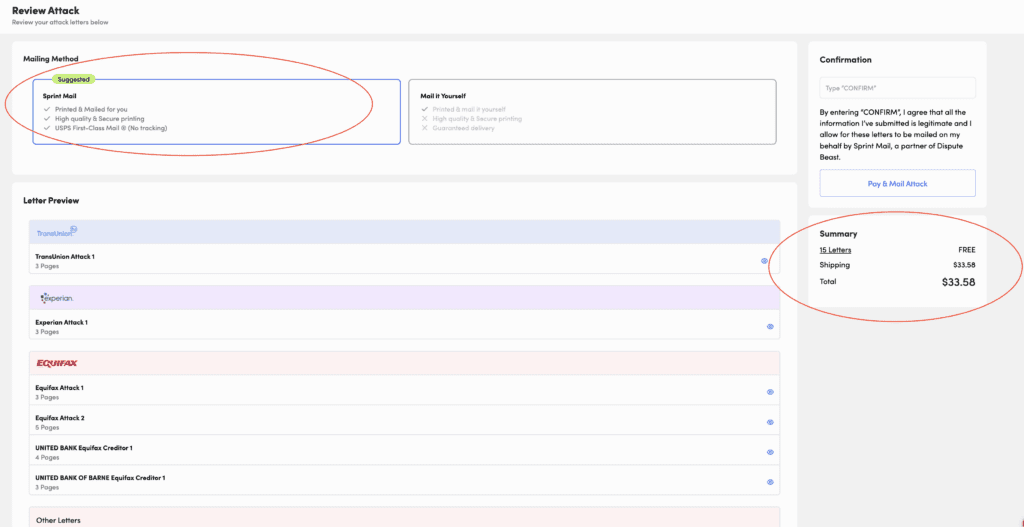
After you type “confirm” and press “Pay and Mail Attack,” a pop-up will appear with a disclaimer. This disclaimer informs you that you will be redirected to Sprint Mail’s invoicing system to complete your order.
Since Sprint Mail is a third-party service that handles your mailing, this step is necessary because they will bill you directly. The disclaimer reads:
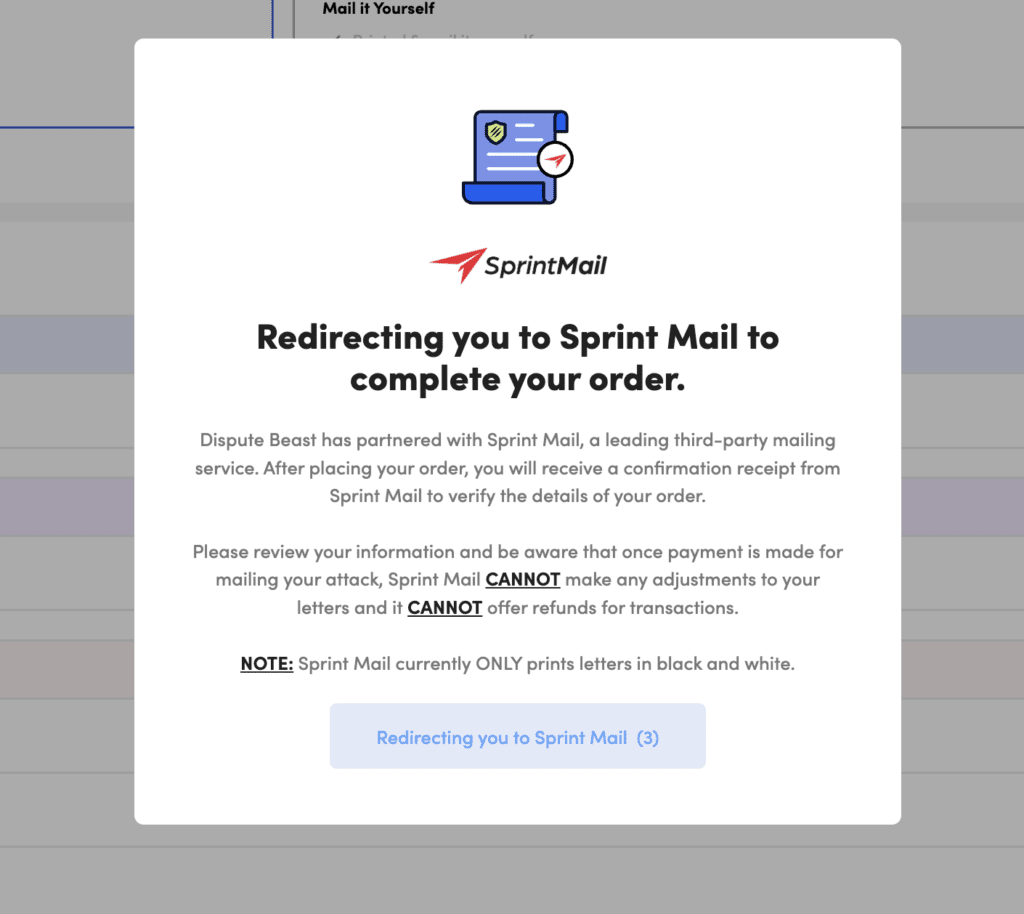
This disclaimer is important to understand. It emphasizes that Sprint Mail functions solely as a mailing center. Using Sprint Mail is no different from printing, assembling, and mailing the letters yourself. For example, if you were to mail your letters independently, once you place them in a mailbox, you cannot retrieve or modify them. Similarly, once you pay your Sprint Mail invoice, they immediately proceed with creating and mailing your letters.
The key takeaway is to review your information carefully before submitting your payment. Once the letters are processed and sent by Sprint Mail, no changes or refunds can be accommodated.
This process ensures that your attack letters are handled promptly and efficiently, just as if you were mailing them yourself—but with the convenience of having a trusted service manage the process for you.
Once you are redirected to Sprint Mail, you will see your invoice ready for payment. This invoice will break down the costs, which were displayed earlier when you created your attacks and selected “Confirm and Pay Mail Attack.”
Here’s what the invoice includes:
- Itemized Cost Breakdown
• The cost for the first page of each letter.
• The black-and-white printing format for all pages.
• The charges for additional pages beyond the first page of each letter.
- Checkout Information
• Your email address is required to complete the checkout process.
• Multiple payment methods are available for your convenience.
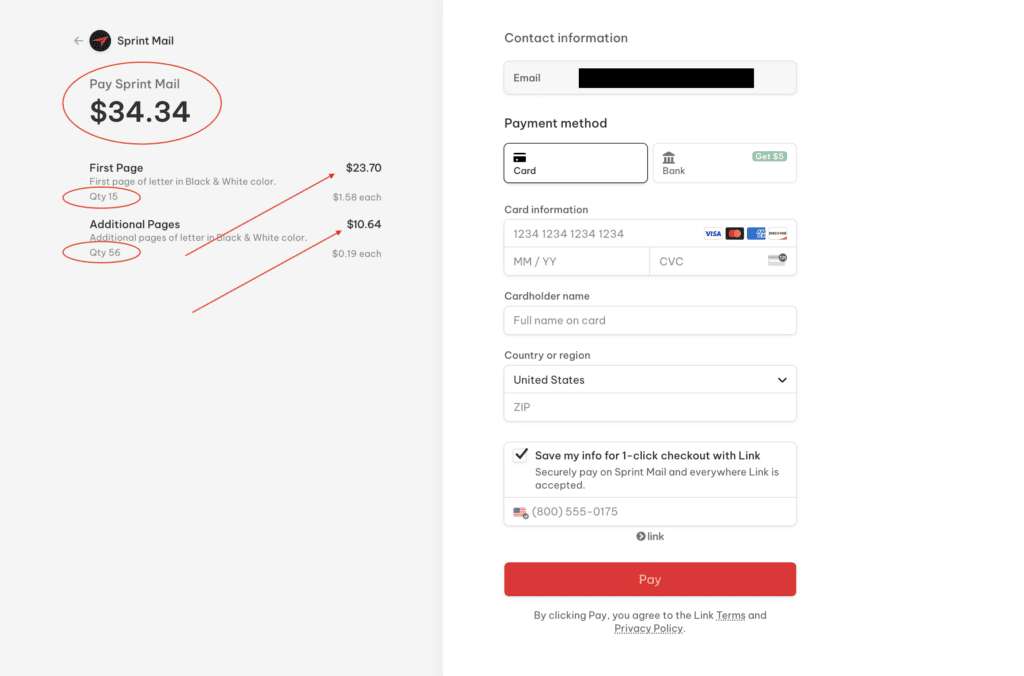
Order Confirmation and Updates
After completing your payment, Sprint Mail will send you a confirmation email to verify your order. You will also receive an email notification once your order has been printed, followed by another email confirming that your order has been shipped.
If you have any questions about the status of your Sprint Mail order, please refer to this article for detailed instructions on how to check your order status.
Need Assistance?
If you have any questions about Sprint Mail’s pricing or need further clarification, the Dispute Beast support team is here to help. You can contact them at help@disputebeast.com for more details.
Final Thoughts
Using Sprint Mail can save you time and effort by simplifying the mailing process, especially if you’re sending multiple letters. While the exact costs depend on your specific dispute package, Sprint Mail’s instant quote ensures you’ll always know what to expect.
Sprint Mail acts as armor for your dispute process, providing an extra layer of protection and support to help ensure your documents reach their destination securely. You can also feel confident that all mailing requirements are covered, including the application of necessary seals or tabs to meet USPS standards.
Whether you choose Sprint Mail or handle mailing yourself, Dispute Beast makes it easy to take control of your credit repair journey!
Reminders!
- Read the Ultimate Dispute Beast FAQ for answers to all your questions!
- Get your free Dispute Beast account and start sending your attacks with the press of 1 button by going to https://disputebeast.com/ and clicking get started
- To continue using Dispute Beast, you must maintain an active and paid subscription to Beast Credit Monitoring at all times!
Keep Attacking: Don’t forget to keep up with those attacks every 40 days! Dispute Beast will take a good look at your report and go after any new negatives that have popped up. But hey, I know you might be wondering how long it takes to improve your credit. Let’s think of it like getting in shape. The best results come from consistently eating right and hitting the gym. Same goes for credit improvement. Dedicate 6-12 attack rounds while paying your bills on time, keeping your utilization low (between 1-6%), and limiting your inquiries. This combo should yield some amazing results. Remember, your credit score is a byproduct of your financial behavior. Just like the numbers on the scale fluctuate, your credit score will too. Stay focused, stay consistent, and you’ll see the results you deserve!



