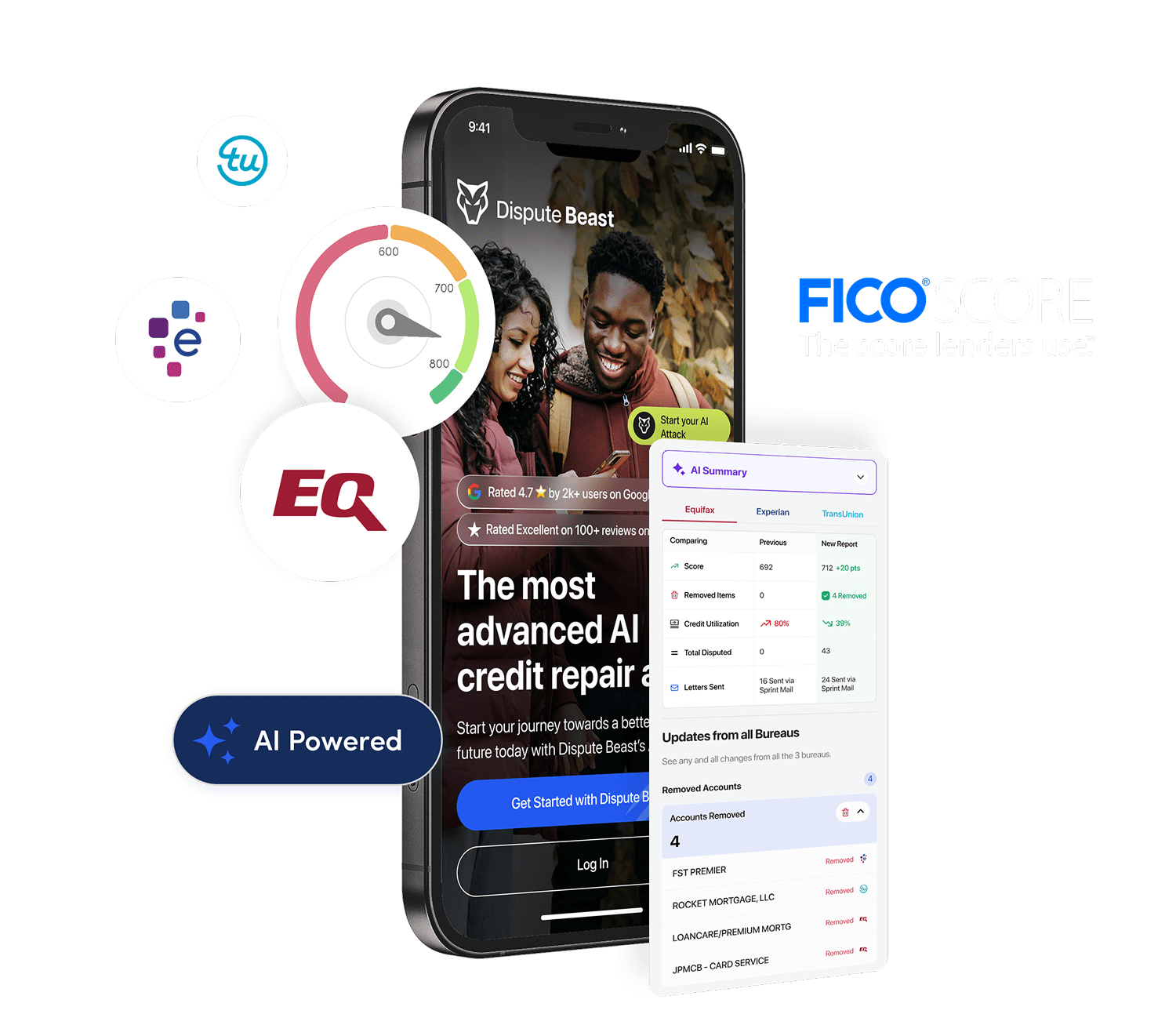If you are serious about maximizing your credit repair efforts efficiently and affordably, Dispute Beast is the ultimate tool. Make sure to read the ultimate Dispute Beast FAQ to fully understand how you can leverage this powerful DIY Credit Repair system to transform your financial health!
If you are having issues logging into your Dispute Beast account you can easily reset your password by doing the following.
If you do not receive the password reset email message help@134.122.3.225 and provide your first name, last name, email and support can assist as well
- Navigating to https://disputebeast.com/
- Clicking “Log in”
- Clicking “Reset Password”
- Inputting the email you used to sign up for Dispute Beast
- Hit “Send Reset” Link”



Reminders!
- Read the Ultimate Dispute Beast FAQ for answers to all your questions!
- Get your free Dispute Beast account and start sending your attacks with the press of 1 button by going to https://disputebeast.com/ and clicking get started
- To continue using Dispute Beast, you must maintain an active and paid subscription to Beast Credit Monitoring at all times!
Keep Attacking: Don’t forget to keep up with those attacks every 40 days! Dispute Beast will take a good look at your report and go after any new negatives that have popped up. But hey, I know you might be wondering how long it takes to improve your credit. Let’s think of it like getting in shape. The best results come from consistently eating right and hitting the gym. Same goes for credit improvement. Dedicate 6-12 attack rounds while paying your bills on time, keeping your utilization low (between 1-6%), and limiting your inquiries. This combo should yield some amazing results. Remember, your credit score is a byproduct of your financial behavior. Just like the numbers on the scale fluctuate, your credit score will too. Stay focused, stay consistent, and you’ll see the results you deserve!