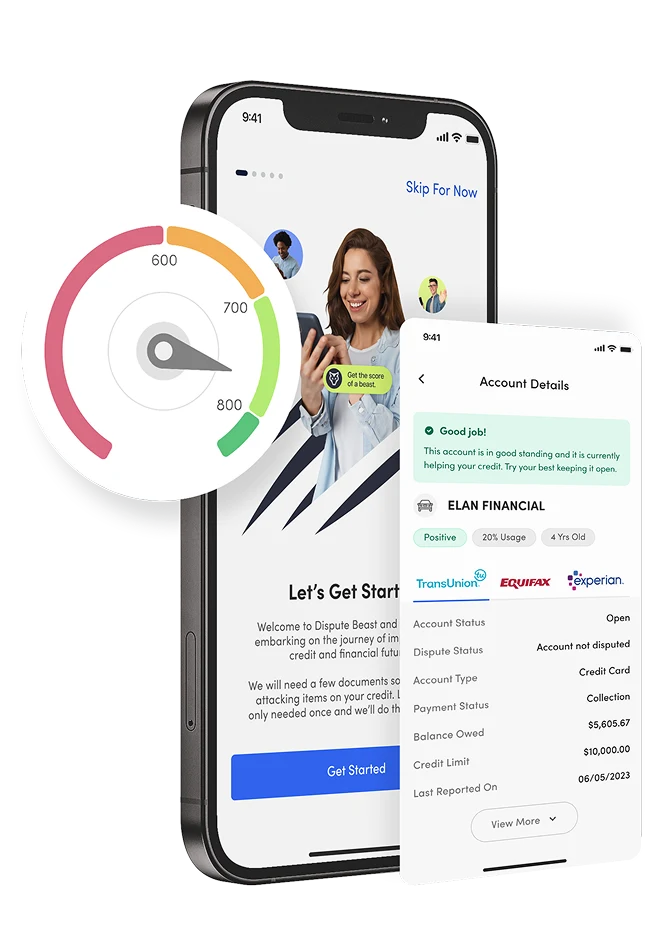If you are serious about maximizing your credit repair efforts efficiently and affordably, Dispute Beast is the ultimate tool. Make sure to read the ultimate Dispute Beast FAQ to fully understand how you can leverage this powerful DIY Credit Repair system to transform your financial health!
When it comes to disputing errors on your credit report, mailing your Dispute Beast attack is always the priority, and we strongly recommend that you send your attack via mail as the primary method. Mailing ensures your dispute is legally compliant and provides an additional layer of accountability. However, uploading your attack to Experian online can be a helpful supplementary step to increase visibility and speed up the process. In this guide, we’ll show you exactly how to upload your Dispute Beast attack to Experian’s online platform, but remember: this should be done in addition to mailing your attack.
Step-by-Step Guide to Uploading Dispute Beast Attacks Online
Step 1: Gather Your Dispute Beast Documents
Before you begin, make sure you have all the necessary documents ready. This includes:
- Dispute Beast attack letters
- Supporting documentation (e.g., payment receipts, account statements)
- Personal identification (e.g., driver’s license, utility bill and SSN)
Having these documents ready will streamline the process and reduce potential delays.
Step 2: Access the Experian Dispute Center
Navigate to the Experian Dispute Center. You’ll need to create an account if you don’t already have one. This involves providing some basic information to verify your identity.
Step 3: Login to Your Account
Once your account is set up, log in using your credentials. You’ll be taken to your personal dashboard to view your credit report and initiate disputes.
Step 4: Find the Item to Dispute
Within your dashboard, locate the item(s) you wish to dispute. Experian’s interface lets you view detailed information about each entry on your credit report. Select the item you believe is inaccurate.
Step 5: Start the Dispute Process
Click on the item to initiate the dispute process. You’ll be prompted to provide details about why you believe the information is incorrect. Be clear and concise in your explanation.
Step 6: Upload Your Dispute Beast Attack Letters (For Experian Only) and Supporting Documents
After detailing your dispute, you’ll have the option to upload supporting documents. Here’s how:
- Select “Upload Documents”: This option will be available on the dispute form.
- Choose Your Files: Click to browse your computer and select the Dispute Beast attack letters and any supporting documents.
- Upload: Once selected, click the upload button to attach your files to the dispute.
Step 7: Review and Submit
Review all the information you’ve provided to ensure accuracy. This includes checking that your documents are correctly uploaded. Once satisfied, submit your dispute.
Step 8: Monitor Your Dispute
After submission, Experian will review your dispute. You can monitor the status of your dispute through your online account. Experian typically provides updates on the progress and may contact you if additional information is needed.
READ ME NEXT: Take charge of your credit with our easy 11-step guide! Learn how to fix your credit yourself, save money, and avoid costly services. Ready to start? Click here to read the guide for free!
Mailing Your Dispute Beast Attacks to Experian
In addition to uploading your disputes online, you must send a physical copy of your Dispute Beast attack letters to Experian. Here’s how:
Step 1: Prepare To Mail Your Letters
Each Dispute Beast attack letter will tell you exactly where to send the attack at the top right of the letter. Additionally, each attack provides an envelope download with detailed instructions on how to complete the envelope. Here’s what to include in your mail packet:
- A printed copy of the Dispute Beast attack letters (it’s okay to print in black and white and double-sided to save paper)
- Copies of supporting documents
- A copy of your personal identification
Step 2: Address Your Envelope
Follow the envelope instructions provided by Dispute Beast. Even if they all go to the same destination, send each attack letter in a separate envelope. This helps track and process each dispute individually.
Step 3: Send Your Dispute Beast Attacks
Use first-class mail (There is no need to send certified mail) to send your letters. This ensures timely delivery and allows you to track your mail if necessary. You do not need to sign, notarize, or take additional steps with your letters.
Experian Mailing Address:
The exact address to which you will mail your dispute letter will be specified at the top right of the Dispute Beast attack letter or on the Dispute Beast envelope.


Tips for a Successful Dispute
- Be Thorough: Ensure all your documents are complete and clearly labeled.
- Stay Organized: Keep copies of all correspondence and submissions.
- Follow-Up: If you don’t hear back within the expected timeframe, contact Experian for an update and send another attack every 40 days via Dispute Beast!
Ready to Take Control of Your Credit?
Monitor your credit and manage your financial health with Beast Credit Monitoring and Dispute Beast, the world’s most advanced and effective DIY credit repair software.
FREE RESOURCE: Boost your credit score with our Ultimate Guide to DIY Credit Repair! Discover 11 simple steps and how Dispute Beast can empower you to take control of your credit. Ready to improve your financial health? Click here to learn more!
Reminders!
- Read the Ultimate Dispute Beast FAQ for answers to all your questions!
- Get your free Dispute Beast account and start sending your attacks with the press of 1 button by going to https://disputebeast.com/ and clicking get started
- To continue using Dispute Beast, you must maintain an active and paid subscription to Beast Credit Monitoring at all times!
Keep Attacking: Don’t forget to keep up with those attacks every 40 days! Dispute Beast will take a good look at your report and go after any new negatives that have popped up. But hey, I know you might be wondering how long it takes to improve your credit. Let’s think of it like getting in shape. The best results come from consistently eating right and hitting the gym. Same goes for credit improvement. Dedicate 6-12 attack rounds while paying your bills on time, keeping your utilization low (between 1-6%), and limiting your inquiries. This combo should yield some amazing results. Remember, your credit score is a byproduct of your financial behavior. Just like the numbers on the scale fluctuate, your credit score will too. Stay focused, stay consistent, and you’ll see the results you deserve!