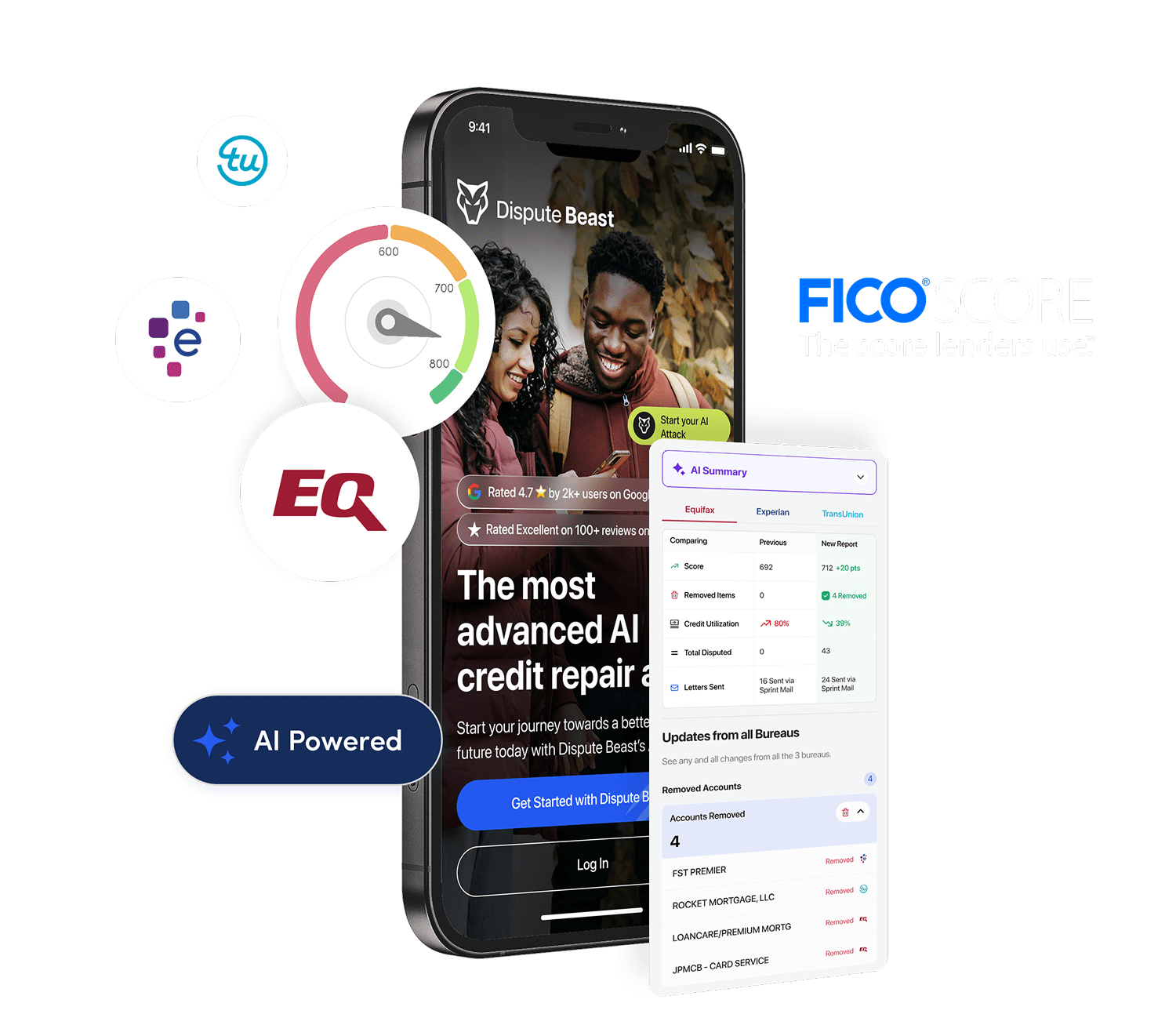If you are serious about maximizing your credit repair efforts efficiently and affordably, Dispute Beast is the ultimate tool. Make sure to read the ultimate Dispute Beast FAQ to fully understand how you can leverage this powerful DIY Credit Repair system to transform your financial health!
Fixing your credit just got a whole lot easier with Sprint Mail, a third-party mailing center that specializes in printing, folding, and mailing your Dispute Beast attacks via first-class mail. With Sprint Mail, you can manage your credit disputes from anywhere in the world, freeing you up to focus on the things you love.
This step-by-step guide will walk you through the process of using Sprint Mail to send your previously created Dispute Beast attacks. While this service does come with an extra fee, the convenience it offers is unbeatable. Imagine being able to handle your credit disputes right from your phone without worrying about the logistics of printing and mailing.
Let’s dive into how you can use Sprint Mail to take control of your credit with ease!
Note: If you do not see the “send with Sprint Mail” option email help@134.122.3.225 and ask support to enable Sprint Mail on your account.
A Simple Guide to Dispute Beast Attacks
- Log into Dispute Beast by going to https://disputebeast.com/
- Click “Log in”
- Insert your email address
- Insert your password
- Click “sign in”
- Click “Attack Hub”
- Click “History”
- Click “Attack History”
- Click the arrow next to the Attack you want to mail with sprint mail
- Select “Send with Sprint Mail

READ ME NEXT: Take charge of your credit with our easy 11-step guide! Learn how to fix your credit yourself, save money, and avoid costly services. Ready to start? Click here to read the guide for free!
Sprint Mail Order Status Overview
Here’s what each status in your Sprint Mail order means:
• Pending: Your order has been received and is waiting to be processed.
• Order Printed: All your letters have been printed and are preparing to be sent.
• Order Shipped: Your letters have been mailed and are on their way.
If you have questions about your order, please contact Sprint Mail at info@sprintmail.io and cc help@disputebeast.com for assistance.
How To Get In Contact With Dispute Beast Support:
Email: help@disputebeast.com
Website: https://disputebeast.com/help/
How To Get In Contact With Beast Credit Monitoring Support:
Phone: 844-786-8060
Email: Support@beastcreditmonitoring.com
Website: https://www.beastcreditmonitoring.com/contact.asp
Hours of operation: Monday – Friday: 9am – 5pm EST

Ready to Take Control of Your Credit?
Monitor your credit and manage your financial health with Beast Credit Monitoring and Dispute Beast, the world’s most advanced and effective DIY credit repair software.
FREE RESOURCE: Boost your credit score with our Ultimate Guide to DIY Credit Repair! Discover 11 simple steps and how Dispute Beast can empower you to take control of your credit. Ready to improve your financial health? Click here to learn more!
Reminders!
- Read the Ultimate Dispute Beast FAQ for answers to all your questions!
- Get your free Dispute Beast account and start sending your attacks with the press of 1 button by going to https://disputebeast.com/ and clicking get started
- To continue using Dispute Beast, you must maintain an active and paid subscription to Beast Credit Monitoring at all times!
Keep Attacking: Don’t forget to keep up with those attacks every 40 days! Dispute Beast will take a good look at your report and go after any new negatives that have popped up. But hey, I know you might be wondering how long it takes to improve your credit. Let’s think of it like getting in shape. The best results come from consistently eating right and hitting the gym. Same goes for credit improvement. Dedicate 6-12 attack rounds while paying your bills on time, keeping your utilization low (between 1-6%), and limiting your inquiries. This combo should yield some amazing results. Remember, your credit score is a byproduct of your financial behavior. Just like the numbers on the scale fluctuate, your credit score will too. Stay focused, stay consistent, and you’ll see the results you deserve!